bytebase/dbhub
Universal database MCP server connecting to MySQL, PostgreSQL, SQL Server, SQLite, and etc.
Installation
Claude Desktop
Installation Command
Configuration
// claude_desktop_config.json
{
"mcpServers": {
"dbhub-postgres-docker": {
"command": "docker",
"args": [
"run",
"-i",
"--rm",
"bytebase/dbhub",
"--transport",
"stdio",
"--dsn",
"postgres://user:password@host.docker.internal:5432/dbname?sslmode=disable"
]
},
"dbhub-postgres-npx": {
"command": "npx",
"args": [
"-y",
"@bytebase/dbhub",
"--transport",
"stdio",
"--dsn",
"postgres://user:password@localhost:5432/dbname?sslmode=disable"
]
},
"dbhub-demo": {
"command": "npx",
"args": ["-y", "@bytebase/dbhub", "--transport", "stdio", "--demo"]
}
}
}README
bytebase/dbhub
Universal database MCP server connecting to MySQL, PostgreSQL, SQL Server, SQLite, and etc.
DBHub is a universal database gateway implementing the Model Context Protocol (MCP) server interface. This gateway allows MCP-compatible clients to connect to and explore different databases.
+------------------+ +--------------+ +------------------+
| | | | | |
| | | | | |
| Claude Desktop +--->+ +--->+ PostgreSQL |
| | | | | |
| Cursor +--->+ DBHub +--->+ SQL Server |
| | | | | |
| Other MCP +--->+ +--->+ SQLite |
| Clients | | | | |
| | | +--->+ MySQL |
| | | | | |
| | | +--->+ Other Databases |
| | | | | |
+------------------+ +--------------+ +------------------+
MCP Clients MCP Server Databases
Demo SSE Endpoint
https://demo.dbhub.ai/sse connects a sample employee database. You can point Cursor or MCP Inspector to it to see it in action.
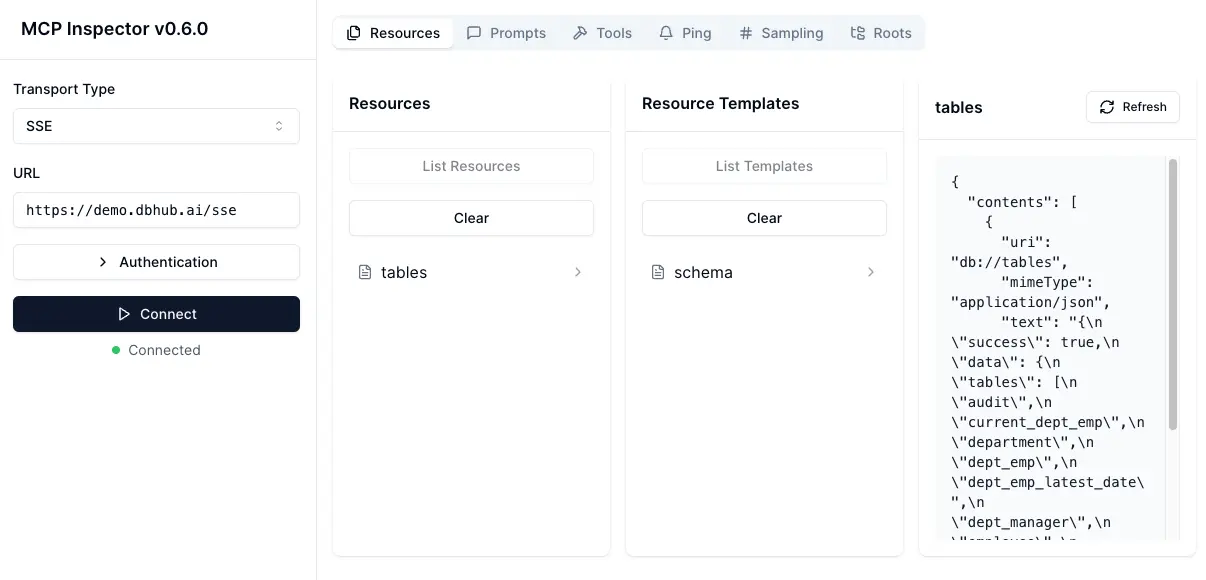
Supported Matrix
Database Resources
| Resource | URI Format | PostgreSQL | MySQL | SQL Server | SQLite |
| --- | :-: | :-: | :-: | :-: | :-: |
| Tables | db://tables | ✅ | ✅ | ✅ | ✅ |
| Schema | db://schema/{tableName} | ✅ | ✅ | ✅ | ✅ |
Database Tools
| Tool | Command Name | PostgreSQL | MySQL | SQL Server | SQLite |
| --- | :-: | :-: | :-: | :-: | :-: |
| Execute Query | run_query | ✅ | ✅ | ✅ | ✅ |
| List Connectors | list_connectors | ✅ | ✅ | ✅ | ✅ |
Prompt Capabilities
Permalink: Prompt Capabilities
| Prompt | Command Name | PostgreSQL | MySQL | SQL Server | SQLite |
| --- | :-: | :-: | :-: | :-: | :-: |
| Generate SQL | generate_sql | ✅ | ✅ | ✅ | ✅ |
| Explain DB Elements | explain_db | ✅ | ✅ | ✅ | ✅ |
Installation
Docker
# PostgreSQL example
docker run --rm --init \
--name dbhub \
--publish 8080:8080 \
bytebase/dbhub \
--transport sse \
--port 8080 \
--dsn "postgres://user:password@localhost:5432/dbname?sslmode=disable"
# Demo mode with sample employee database
docker run --rm --init \
--name dbhub \
--publish 8080:8080 \
bytebase/dbhub \
--transport sse \
--port 8080 \
--demo
NPM
# PostgreSQL example
npx @bytebase/dbhub --transport sse --port 8080 --dsn "postgres://user:password@localhost:5432/dbname"
# Demo mode with sample employee database
npx @bytebase/dbhub --transport sse --port 8080 --demo
Note: The demo mode includes a bundled SQLite sample "employee" database with tables for employees, departments, and salaries.
Claude Desktop
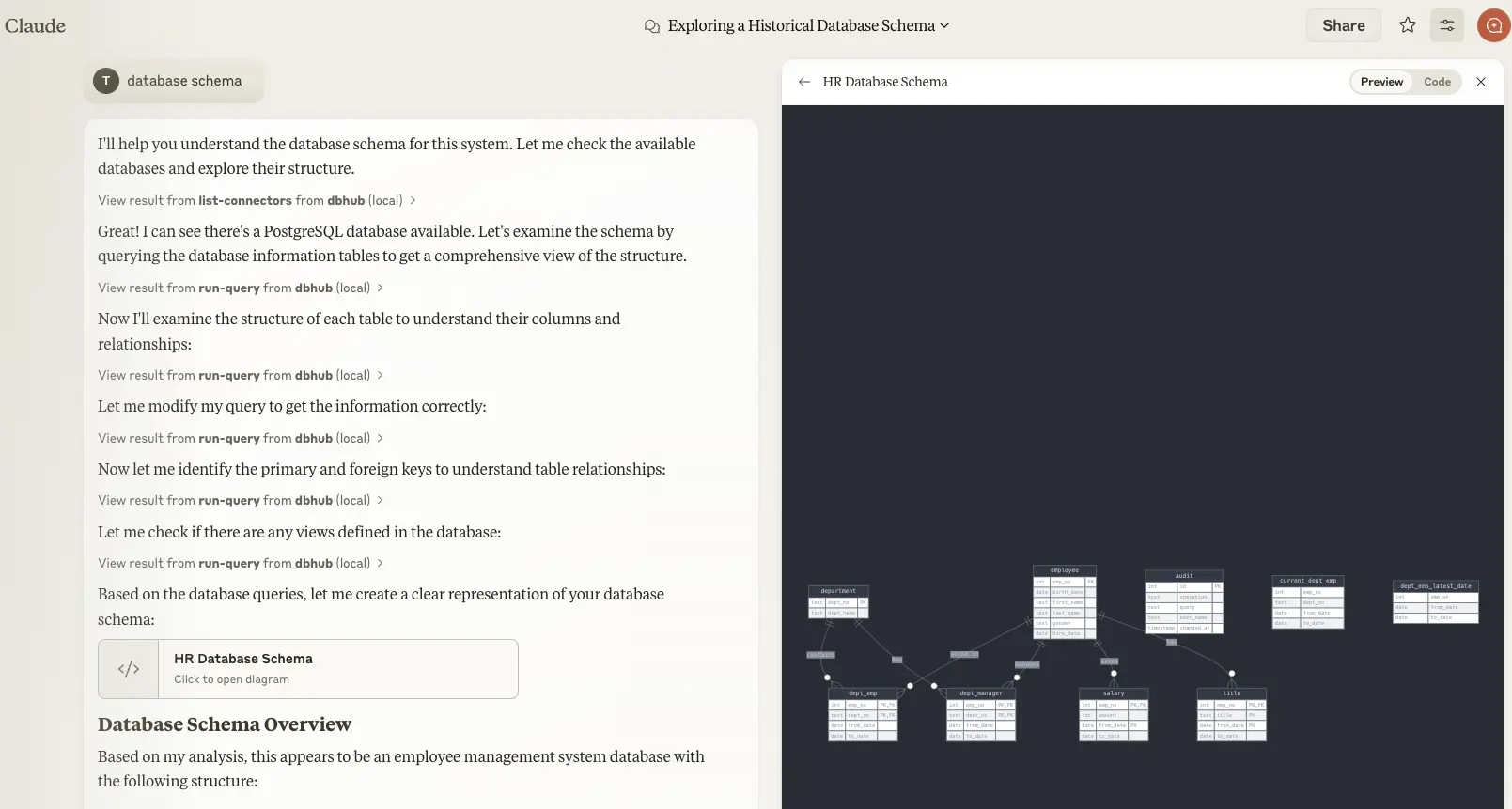
- Claude Desktop only supports
stdiotransport https://github.com/orgs/modelcontextprotocol/discussions/16
// claude_desktop_config.json
{
"mcpServers": {
"dbhub-postgres-docker": {
"command": "docker",
"args": [\
"run",\
"-i",\
"--rm",\
"bytebase/dbhub",\
"--transport",\
"stdio",\
"--dsn",\
// Use host.docker.internal as the host if connecting to the local db\
"postgres://user:password@host.docker.internal:5432/dbname?sslmode=disable"\
]
},
"dbhub-postgres-npx": {
"command": "npx",
"args": [\
"-y",\
"@bytebase/dbhub",\
"--transport",\
"stdio",\
"--dsn",\
"postgres://user:password@localhost:5432/dbname?sslmode=disable"\
]
},
"dbhub-demo": {
"command": "npx",
"args": ["-y", "@bytebase/dbhub", "--transport", "stdio", "--demo"]
}
}
}
Cursor
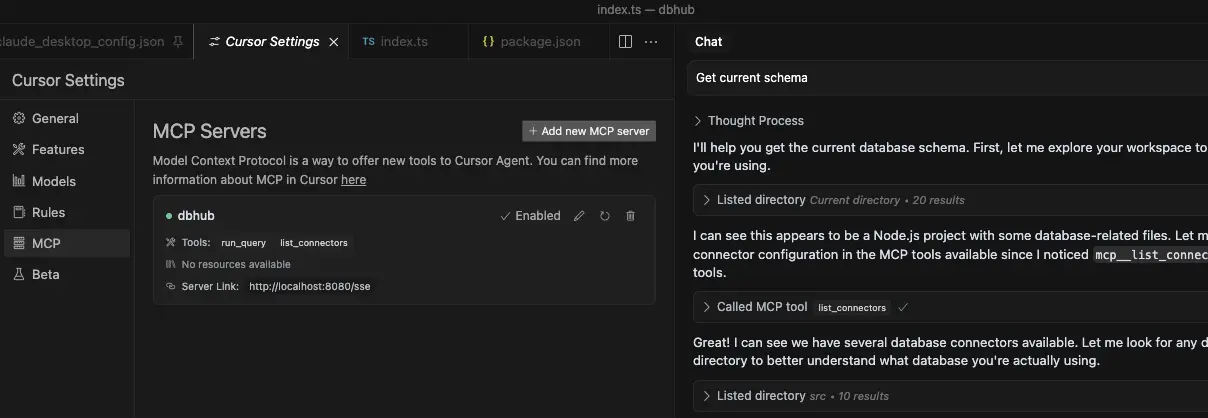
- Cursor supports both
stdioandsse. - Follow Cursor MCP guide and make sure to use Agent mode.
Usage
Configure your database connection
Permalink: Configure your database connection
You can use DBHub in demo mode with a sample employee database for testing:
pnpm dev --demo
For real databases, a Database Source Name (DSN) is required. You can provide this in several ways:
- Command line argument (highest priority):
pnpm dev --dsn "postgres://user:password@localhost:5432/dbname?sslmode=disable"
- Environment variable (second priority):
export DSN="postgres://user:password@localhost:5432/dbname?sslmode=disable"
pnpm dev
-
Environment file (third priority):
- For development: Create
.env.localwith your DSN - For production: Create
.envwith your DSN
- For development: Create
DSN=postgres://user:password@localhost:5432/dbname?sslmode=disable
DBHub supports the following database connection string formats:
| Database | DSN Format | Example |
| --- | --- | --- |
| PostgreSQL | postgres://[user]:[password]@[host]:[port]/[database] | postgres://user:password@localhost:5432/dbname?sslmode=disable |
| SQLite | sqlite:///[path/to/file] or sqlite::memory: | sqlite:///path/to/database.db or sqlite::memory: |
| SQL Server | sqlserver://[user]:[password]@[host]:[port]/[database] | sqlserver://user:password@localhost:1433/dbname |
| MySQL | mysql://[user]:[password]@[host]:[port]/[database] | mysql://user:password@localhost:3306/dbname |
Transport
- stdio (default) - for direct integration with tools like Claude Desktop:
npx @bytebase/dbhub --transport stdio --dsn "postgres://user:password@localhost:5432/dbname?sslmode=disable"
- sse
- for browser and network clients:
npx @bytebase/dbhub --transport sse --port 5678 --dsn "postgres://user:password@localhost:5432/dbname?sslmode=disable"
Command line options
Permalink: Command line options
| Option | Description | Default |
| :-- | :-- | :-- |
| demo | Run in demo mode with sample employee database | false |
| dsn | Database connection string | Required if not in demo mode |
| transport | Transport mode: stdio or sse | stdio |
| port | HTTP server port (only applicable when using --transport=sse) | 8080 |
The demo mode uses an in-memory SQLite database loaded with the sample employee database that includes tables for employees, departments, titles, and salaries.
Development
- Install dependencies:
pnpm install
- Run in development mode:
pnpm dev
- Build for production:
pnpm build
pnpm start --transport stdio --dsn "postgres://user:password@localhost:5432/dbname?sslmode=disable"
Debug with MCP Inspector
Permalink: Debug with MCP Inspector
stdio
# PostgreSQL example
TRANSPORT=stdio DSN="postgres://user:password@localhost:5432/dbname?sslmode=disable" npx @modelcontextprotocol/inspector node /path/to/dbhub/dist/index.js
SSE
# Start DBHub with SSE transport
pnpm dev --transport=sse --port=8080
# Start the MCP Inspector in another terminal
npx @modelcontextprotocol/inspector
Connect to the DBHub server /sse endpoint
About
Universal database MCP server connecting to MySQL, PostgreSQL, SQL Server, SQLite, and etc.
Topics
mysql postgres database ai sqlite mcp cursor sqlserver claude anthropic claude-ai cursorai mcp-server
